Leeds Beckett University - City Campus,
Woodhouse Lane,
LS1 3HE
Self enrol on a module
This guide provides instructions for staff using the module self-enrol tool in MyBeckett.
Staff can be enrolled on modules via one of three methods:
- Method 1: Enrolled by a course administrator in Banner
Have you ever wondered why you're not automatically enrolled on your modules every year? MyBeckett takes enrolment data from Banner, which holds a complete list of credit modules / enrolments. If you're not enrolled on a module in Banner, Banner can't tell MyBeckett to enrol you. Academic staff can be enrolled on modules in Banner by course admins and any changes made in Banner will take up to 2 hours to be reflected in MyBeckett. - Method 2: Use the self-enrol tool in MyBeckett
If you haven't been enrolled in Banner by a course administrator and you just can't wait to get started, you can use the Enrolment Tools via the All Staff Community (via the Communities link main menu on MyBeckett). This is a quick and easy way to get access to modules that you can use whenever you want. Please note, you can only self-enrol on modules set to available. - Method 3: Enrolled by another instructor who is already on the module
You may find that one of your colleagues has enrolled you on some modules. If you would like to add a colleague to a module you're already enrolled on, please see our guide to enrolling users.
To use the module self-enrol tool, you need to find the CRN (Course Registration Number). If you don't know the CRN, please speak to a course/student administrator.
It appears after the module name in your modules list. You need only the number (no spaces or other text).
Course Code – Module Name – CRN – Year
AIH430006 – Research Methods – 12345 – 201920
Students are automatically enrolled on modules via a feed from Banner. If you think your students haven't been enrolled, or you see students listed but are showing as not active, please contact us.
a. Log in to MyBeckett and click the Communities menu item.

Important: You can only enrol yourself using this method. If you need to enrol colleagues, please view our guide to enrolling instructors on modules.
b. Click on the All Staff Community.

What if I'm not enrolled on the All Staff Community?
If you or another staff member are unable to see it this area you will find it via the Community Catalogue (top right of the page):
- Click 'Community Catalogue'
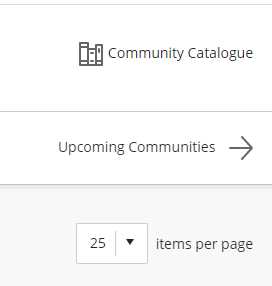
- Now select 'LBU Staff' from the dropdown menu under 'Browse Categories' and click 'Go'
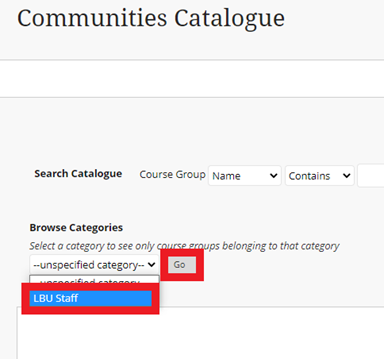
- It will be listed, now just click on the action link and choose Enrol' and the next screen, click 'OK'
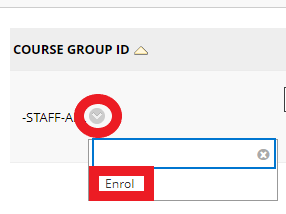
- Click onto the Communities menu link and the tile will be now visible.
- Click on the Star icon to pin it to the top of this page (if you have many Course Communities, if you are Course Administrator for example).
c. Click Enrolment Tools in the menu on the left. Find the Module Self-Enrol channel, type the CRN of the module (e.g. 12345) into the search box, then click Search. You don't need to type the year or anything else.

d. Select the reason for enrolling, then click Submit.
e. A confirmation tells you that you're enrolled on the module. A confirmation email is sent to you and the Digital Learning Service.

